Simple Swap FAQs
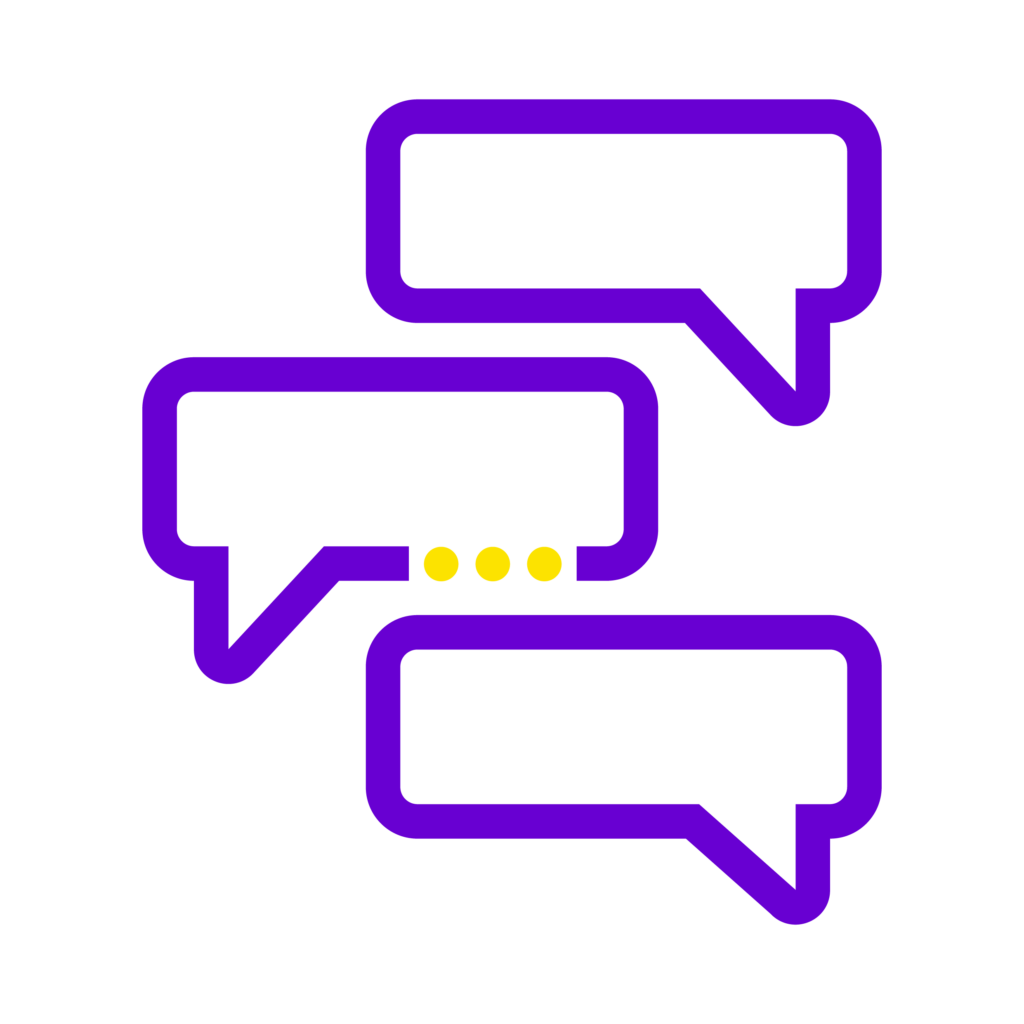
Welcome to the Simple Swap FAQs section of the PhoneLine+ Channel Partner Knowledge Base. If you’re looking for an introduction and demo of the Simple Swap ordering process, please click here to visit the Simple Swap training resources.
Number porting
- What type of numbers can I port?
Simple Swap supports single line Geographic numbers where Openreach is the losing provider and Range Holder. Non- Geographic numbers can be completed via the main Gamma Portal.
- Can I still order number porting as usual without SoGEA, from the PhoneLine+ Partner Portal?
Yes. You can do so in the normal way. We recommend visiting the ‘Porting customer numbers’ article for a demonstration of this process, and the ‘Porting Do’s and Don’ts’ article to check your number port details in advance, and ensure your numbers can be ported successfully.
- Who receives any porting updates?
Updates will go to the person placing the port order, and whose email address exists under their personal details registered on the PhoneLine+ portal. Please note that this is not the email under the partner’s settings unless they are the same.
- How do I chase the status of a number port if I require more specific details?
The main Gamma Portal will still display the port order, regardless of whether the order was placed within PhoneLine+ or not, and can be interrogated as such.
- Can I amend or cancel the number port once submitted?
Yes, so long as KCI 2 (order committed) has not been reached.
- Do I still need to have a Letter of Authority (LOA) as before?
Yes, and to be supplied to Gamma if requested.
SoGEA broadband
- Can I order SoGEA for a PhoneLine+ customer without a number port from the PhoneLine+ Portal?
Yes. This SoGEA should be ordered from the Gamma Portal as it would be today.
- Does Simple Swap allow for Converged SoGEA orders?
No, we currently aren’t offering converged SoGEA orders.
- Can I use the combined service to re-grade an existing Gamma access to SoGEA?
Yes. When creating a new Simple Swap order select “Yes, this Customer has an existing Service” and then enter the Gamma Broadband Order ID to check the Eligibility.

Please refer to the supporting Simple Swap video for further information.
PhoneLine+ Partner Portal
- Do I have to use Simple Swap on the PhoneLine+ portal to access a combined SoGEA/number port order?
Yes, at launch combined SoGEA and porting to PhoneLine+ will only be supported through the PhoneLine+ Partner Portal. We’ll review this decision based on demand.
- Is there a bulk order or API option?
Gamma Partners will have access to APIs for both PhoneLine+ company creation and the combined number port and SoGEA order. There is no other bulk order method.
Billing
- If I have a different billing account for access and PhoneLine+, will the billing continue as before?
Yes, we will bill into the appropriate billing accounts.
Feedback
We hope this article answers any questions you may have. If you have any questions that you would like to see answered here, or if you have any feedback for the Simple Swap training resources on this Knowledge Base, please fill out our PhoneLine+ Knowledge Base feedback form.