Porting numbers to PhoneLine+ – do’s and don’ts
As a Channel Partner submitting a number port order on behalf of a customer company, it is important to check the following PhoneLine+ Porting do’s and don’ts to ensure your port request can complete successfully.
When porting customer numbers to PhoneLine+
Do:
The following actions will contribute to a successful port request:
- Ensure the number you have entered is valid, and includes the correct geographic code (beginning with ’01’ or ’02’).
- Ensure the number is geographic. Geographic numbers are specific to a location and begin with ’01’ or ’02’.
- Ensure the name of the customer company is under 50 characters long (this includes spaces).
- Check the number can be ported in the first place, by searching the Openreach database for the number’s Range Holder. This can be done via the Number Port widget on the Gamma Portal.
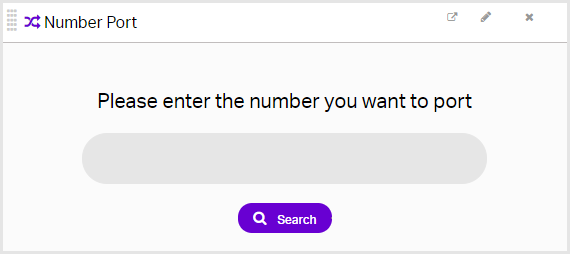
- Check that the number is a single-line number. Single lines terminate on a single socket, like your home’s telephone line, and has just the one number. The customer company can find out the line type of the number by contacting their existing service provider and requesting this information.
- If adding a Losing Provider Reference when submitting your port order, ensure it is less than 25 characters, is alphanumeric, and has no special characters.
- Check your saved ports list to see if the number has already been entered or not. If it has, simply delete the saved port then re-submit your port request.
- Ensure your web browser and computer’s operating system is up-to-date.
Please note! Before attempting to port a number to your customer company, ensure they have activated their account by logging in to their PhoneLine+ client first.
Don’t:
The following actions will result in a failed port request:
- Attempt to port a multi-line number. These are numbers that allow a user to handle multiple calls at once, and usually terminate on a Private Branch Exchange (PBX). PhoneLine+ only supports single-line numbers.
- Attempt to port Remote Call Forwarding (RCF) or caller redirect numbers.
- Add a Losing Provider Reference (if you have one) that is longer than 25 characters, is not alphanumeric and contains special characters.
- Choose an unavailable port date. When placing a port order on the PhoneLine+ Partner Portal, rememeber that only dates shown in bold are available port dates. Do not choose a date that is before the earliest available porting date.
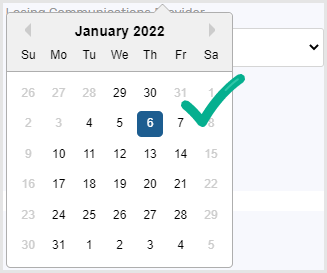
- Attempt to port an IPEX number. Although Gamma can port IPEX numbers onto other Gamma products, PhoneLine+ does not support IPEX, so these numbers cannot be moved onto this product.
- Attempt to port a number that already exists on the Gamma network on another IP-based product (not including WLR). Port orders are for moving numbers between providers and not between products.
- Attempt to port any numbers that are with other network providers, back to Gamma, if the number was ported on to a PSTN line historically.
Where to find further information on numbering & porting
For more information on number porting, visit the Numbering: Beginner course and Porting: Beginner course pages on the Gamma Academy.
The Gamma Academy Knowledgebase also provides a Numbering & Porting Glossary to help with common terminology.